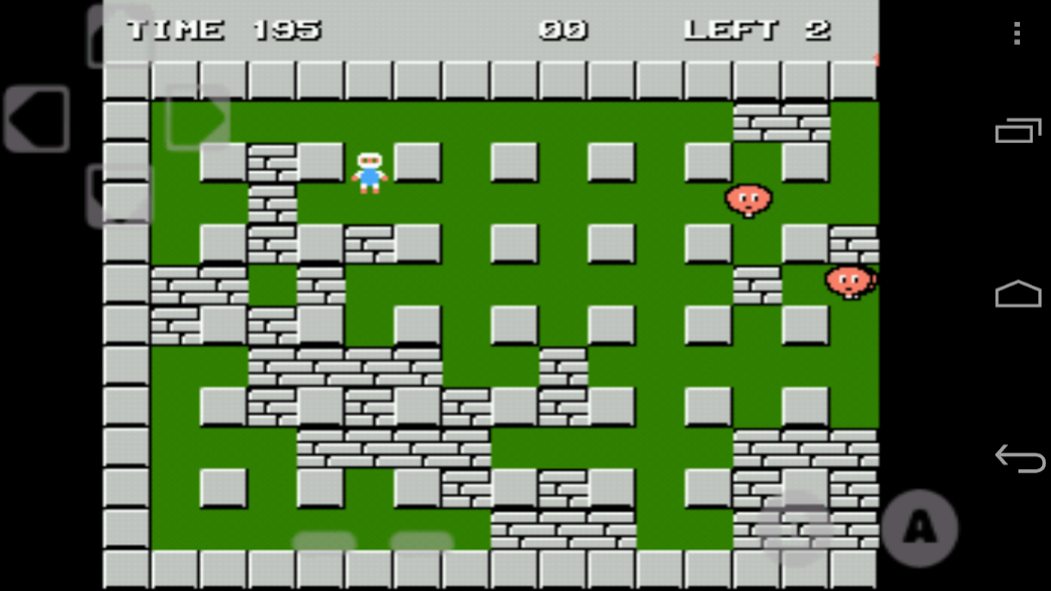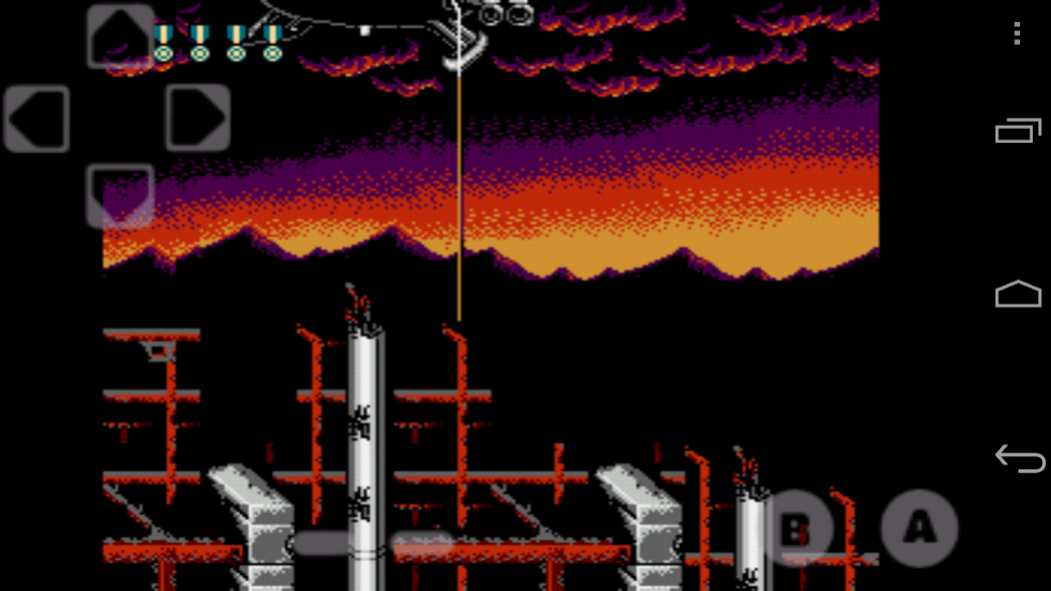GBC Emulator 2
Free Version
Publisher Description
GBC Emulator is a full-featured and super-fast emulator to run Game Boy and Game Boy Color games on the broadest
range of Android devices, from very low-end phones to modern tablets. It emulates accurately almost every aspect
of the real hardware.
Features
• Very good game compatibility.
• Saves your battery as much as possible.
• Link cable emulation either on the same device, or across devices over Bluetooth or Wi-Fi, running at decent
speed.
• Tilt sensor and rumble emulation through your Android's hardware sensors and vibrator!
• Super Game Boy palettes emulation.
• Cheat codes
• Fast-forward
• OpenGL rendering
• Video filters.
• On-screen keypad, as well as shortcut buttons such as load/save.
• Screen layout editor, with which you can define the position and size for each of the on-screen controls, as
well as for the game video.
• External controllers support.
• Create and switch to different screen-layout and key-mapping profiles.
No games are included in this app and you need to obtain yours legally. Place them onto your device, then browse
to them from within the app.
This product is not affiliated with, nor authorized, endorsed or licensed in any way by Nintendo Corporation
About GBC Emulator
GBC Emulator is a free app for Android published in the Arcade list of apps, part of Games & Entertainment.
The company that develops GBC Emulator is Skymob Technologies. The latest version released by its developer is 2.
To install GBC Emulator on your Android device, just click the green Continue To App button above to start the installation process. The app is listed on our website since 2021-03-27 and was downloaded 8 times. We have already checked if the download link is safe, however for your own protection we recommend that you scan the downloaded app with your antivirus. Your antivirus may detect the GBC Emulator as malware as malware if the download link to com.skgbcemu.gbcemulator is broken.
How to install GBC Emulator on your Android device:
- Click on the Continue To App button on our website. This will redirect you to Google Play.
- Once the GBC Emulator is shown in the Google Play listing of your Android device, you can start its download and installation. Tap on the Install button located below the search bar and to the right of the app icon.
- A pop-up window with the permissions required by GBC Emulator will be shown. Click on Accept to continue the process.
- GBC Emulator will be downloaded onto your device, displaying a progress. Once the download completes, the installation will start and you'll get a notification after the installation is finished.